The Complete Beginner’s Guide to Selling Digital Products on Etsy (2024)

Unlock the secrets of selling digital products on Etsy (2024)! Learn to sell digital products with Printify—from niche selection to high-rating listings. Start your creative journey now!
Hey there! Etsy’s not just a treasure trove of craft supplies, crochet scarves, and porcelain figurines. You’d be surprised to know that many of the hot sellers on Etsy are digital downloads! We’re talking about everything from cool ChatGPT prompts to handy editable templates for your daily life. It’s like a digital wonderland where almost anything you can imagine can be turned into a downloadable gem.
So, whether you’re dreaming of making a living or just want some extra cash flow, diving into the world of selling digital products on Etsy with Printify is a breeze. Time to turn your creative ideas into something awesome! 🌟
1: Selecting Digital Products to Sell on Etsy

Okay, let’s break it down in simple terms – what exactly is a digital product?
Think of it as something you can download and use on your computer or device. We’re talking about cool stuff like e-books, printables, art, fonts, or software.
Now, why are digital downloads awesome? Well, they make starting and running an online business super easy. You don’t need to worry about keeping a bunch of stuff in stock or dealing with shipping. It’s like a low-hassle dream!
And get this – digital downloads on Etsy can keep selling for a long time, as long as Etsy is around. So, it’s kind of like having your creations out there in the digital world, doing their thing. 🌐
2: Find Your Niche
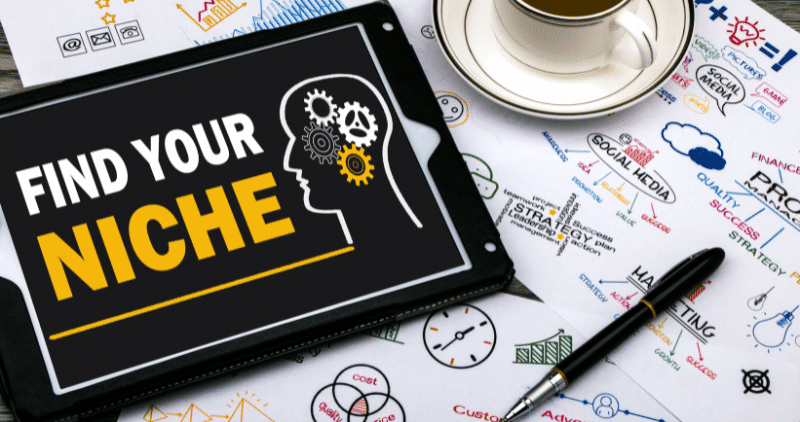
Now that you’re all in to sell digital downloads online, it’s time to pick a cool digital download niche.
Picture this: your own Etsy shop could be the go-to spot for selling recipes, sewing patterns, digital planners, custom website themes, or even grammar tables for language learners.
Here’s the fun part – try to find something that aligns with your hobbies or interests. It’ll make the whole experience way more rewarding. So, what sparks your passion? Let’s turn that into something amazing for your Etsy shop! 🌟
Read: HostPapa Review (2024)
3: Investigate Your Potential Market
Time to channel your inner detective! Dive into some market research to figure out if people are into your digital product ideas.
Here’s the scoop: grab your metaphorical detective hat and turn to online tools like Google Trends or Google Ads Keyword Planner. These gems will help you gather intel about your competition and pinpoint the digital products that everyone’s itching for. It’s like being a digital detective, and you’re on the case! 🔍✨
4: Best-Selling Digital Products on Etsy

Etsy’s like a digital treasure trove! You’ll find everything from fancy cosmetic labels and heartfelt thank-you cards to super useful digital planners and snazzy business cards.
Here’s the secret sauce: the digital products that fly off the virtual shelves are the ones that meet the specific needs of your audience. Think about what your peeps are looking for.
Oh, and here’s a pro tip – sprinkle in some product personalization. It makes your Etsy listings extra special and tailored just right for your customers. Let’s make it uniquely yours! 🌈💻
5: Making Your Own Product Designs

Let’s make creating visuals for your digital goodies a breeze! Check out friendly tools like Figma or Kittl– they’ll be your sidekicks in this visual adventure.
Feeling a bit artsy? Dive into making digital downloads with Adobe Illustrator or the free and open-source GIMP.
But hey, if you’d rather focus on growing your biz and not worry about the creative nitty-gritty, think about teaming up with graphic design whizzes. You can find talented artists through the Printify Experts Program, Fiverr, or Upwork. Let them sprinkle their magic while you watch your business bloom! 🌟🎨
6: Creating an Etsy Store

Alright, let’s get your Etsy shop up and running for those awesome digital downloads!
First things first, make sure you have your first digital product ready to go because you’ll be adding it during the setup process.
6.1: Open an Etsy Shop
Head over to Etsy and click on “Get Started.” Follow the easy steps to set up your shop. Choose a unique shop name, and pick your location, language, and currency.
6.2: Add Products
Digital products fall into two categories:
- Instant downloads: Your customers can grab their order right after buying it. Upload your audio, image, or text files beforehand.
- Made-to-order downloads: When someone places an order, it shows up on your Orders & Delivery page. Upload the file and complete the order manually. Perfect for personalized orders.
When listing digital products, choose “Type → Digital item” in Step 4 of creating a product listing. Don’t forget to include top-notch photos, clear titles, and detailed descriptions.
6.3: Get Payments and Store Policies Sorted:
Use Etsy Payments for smooth transactions. It lets buyers pay in their local currency, making everyone’s life easier.
Keep things crystal clear for your customers and safeguard your shop by setting up shop policies. Go to Shop Manager → Settings → Policy Settings. Share all the details about returns, exchanges, cancellations, and privacy policies.
And there you go – your Etsy shop is on its way to digital greatness! 🚀🛍️
7: Customize Your Shop
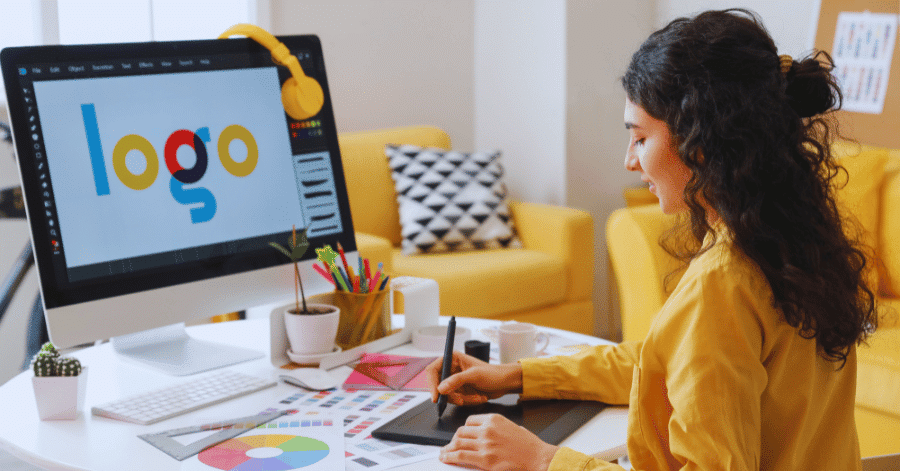
Let’s talk about making your Etsy store shine!
7.1: Craft a Standout Icon or Logo
Your icon or logo is like the friendly face of your store. Make it special and easy to remember for your customers.
7.2: Tell Your Story with an About Section
Say hi to your visitors! Write a warm and engaging About section. Share the story behind your shop and spill the beans on why you’re into selling digital goodies. Adding that personal touch helps create a connection with potential buyers.
7.3: Level Up with Etsy Plus
Want to add some extra flair to your shop? Consider subscribing to Etsy Plus for some cool perks.
- Carousel or Collage Banner: Give your shop a visual boost by adding a dynamic banner that stands out.
- Featured Section Magic: Showcase your digital downloads with style. Etsy Plus lets you customize the layout and make your Featured section look just the way you want.
Now, with these tips, your Etsy shop is all set to turn heads and make a lasting impression!
8: Create High-Rating Listings
Let’s chat about making your Etsy listings stand out and grab attention!
8.1: What’s a Listing?
Think of it as the cool page in your Etsy store where your digital designs take center stage. It’s where you showcase all the good stuff – photos, titles, descriptions, and prices.
8.2: Secret Sauce for Awesome Listings:
Creating kick-butt digital products is like cooking up a storm – you need the right ingredients and a dash of creativity.
Here’s your recipe:
Etsy SEO and Tags: Think of these as the magic words that connect your products with what customers are searching for. Do some keyword wizardry with tools like eRank, Alura, or EtsyHunt. Sprinkle those relevant keywords in your titles, and descriptions, and add up to 13 tags per listing.
Add Attributes: It’s like giving your product a personality. Depending on the category, throw in details like colors, size, and orientation. It helps customers find their perfect match.
High-Quality Images: Show off your digital wonders with clear, high-res images. Let customers imagine exactly what they’re getting. Bonus points for including examples of how awesome your digital product can be in action.
Competitive Prices: Find that sweet spot by considering the value you’re offering, how unique your product is, and what your audience loves. Peek at what your competitors are charging and see if you can give your customers even better deals.
So there you have it – your guide to crafting Etsy listings that shine bright and bring all the digital love to your store! 🌟💻✨
9: Create a Marketing Plan

Let’s talk about spreading the word and getting your awesome digital products out there!
Step 1: Get Social!
Now that your Etsy shop is all setup, it’s time to dive into the world of promotional marketing. Ever heard of the $72 Billion social media advertising market? Yup, it’s a big deal, and you can tap into it!
Social Media Magic:
Platforms like TikTok, Facebook, Instagram, and Pinterest are your new best friends. Use them to flaunt your Etsy digital downloads and get your brand in the spotlight.
Step 2: Online Pizzazz!
Bring some flair to your Etsy shop with online advertising. Hit up Etsy Ads to showcase your goodies right on Etsy.com and the app. It’s easy – just go to your Etsy Shop Manager → Marketing → Etsy Ads → Set a daily budget (even $1 works!) → Hit start. You can also branch out and try Google Ads or Microsoft Ads to pop up on search engines.
Step 3: Email Charm!
Start building a cool email list with services like Mailchimp or AWeber. Send out newsletters with all the good stuff – updates, promos, and exclusive offers. Keep those existing and potential customers excited!
Step 4: Content Magic!
Become the guru of your digital art world with content marketing. Create valuable content related to your niche and share it on your website and social media. It’s like setting yourself up as the go-to expert, making selling on Etsy a breeze.
And there you have it – your guide to spreading the word, getting noticed, and rocking the Etsy world! 🌐💫🚀
10: Data Analysis and Scaling Your Business
Let’s chat about growing your Etsy store and keeping things on the up and up!
Step 1: Check Your Stats and Stuff
So, you’re in the Etsy game, and you want to know how you’re doing, right? Head over to the Stats tab in your Etsy seller Shop Manager. It’s like your Etsy report card, showing you the lowdown on orders, store visits, revenue, and conversion rates.
Step 2: Be Best Friends with Your Bestsellers
Take note of what digital products are rocking it. What’s flying off the virtual shelves? Use this goldmine of info to jazz up your listings and make those digital downloads even more appealing.
Step 3: Dive into Customer Insights
Ever wonder what’s going on in your customers’ minds? Track their moves – what they’re looking at, how long they’re hanging out on your listings, and what seals the deal for them. It’s like peeking into the magic behind successful digital downloads on Etsy.
Step 4: Spy on the Competition (in a friendly way!)
Let’s be savvy and check out the competition. Who else is in the digital game? What are they doing right? What could be better? Do a bit of detective work – market research, if you will – and figure out how you can shine brighter. Maybe you can offer sweeter deals or top-notch service. Be the digital superstar your customers crave!
And there you have it – your guide to growing and thriving in the Etsy universe! 🚀🌈💻
11: Print on Demand and Digital Products
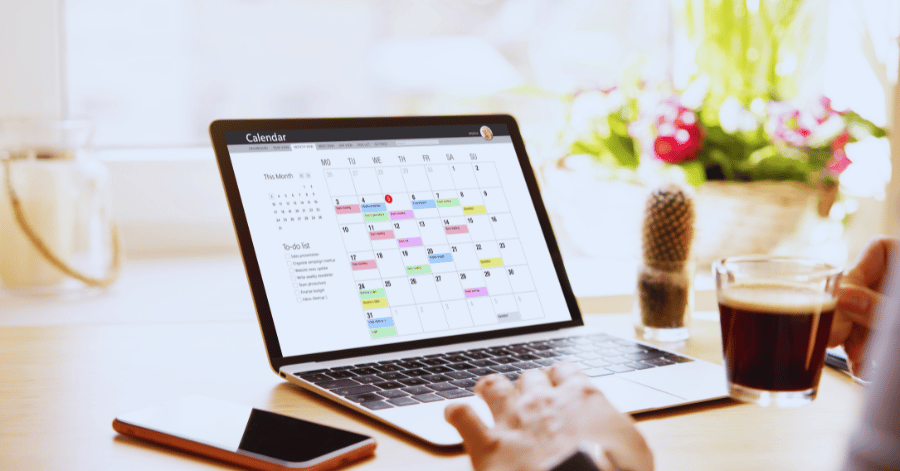
Let’s talk about turning your digital designs into real, tangible goodies with the magic of Printify’s Print-on-Demand service!
Step 1: Bring Your Designs to Life
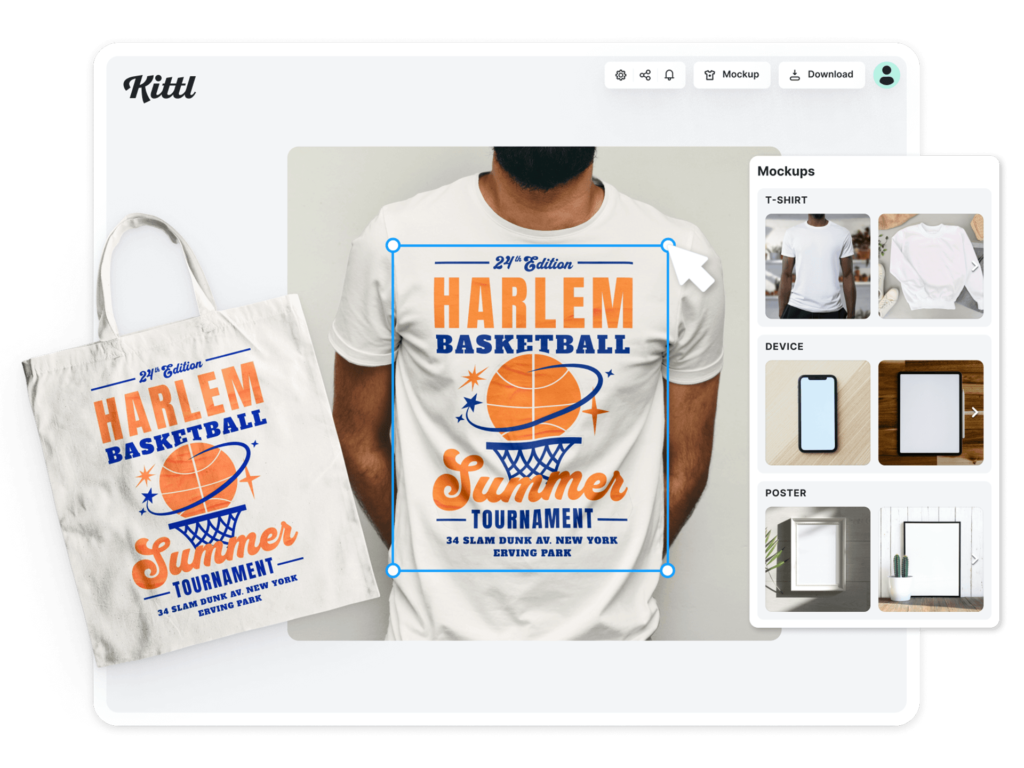
Printify lets you sprinkle your digital designs on a bunch of cool physical items. Think mugs, shirts, you name it! And the best part? No need to stress about order minimums or keeping stacks of inventory – everything happens on demand.
Step 2: Budget-Friendly Awesomeness
Guess what? This whole Printify journey won’t cost you a dime to start. Sign up for free, create your merch, throw it online, and only pay for order fulfillment after you’ve made a sale. Budget-friendly vibes all the way!
Step 3: Go Global, Stay Local
We’ve got pals all over the globe – vetted Print Providers, to be exact. This means your customers, whether near or far, get their orders quickly and in tip-top shape. It’s like your creations are on a worldwide adventure!
Step 4: Easy-Peasy Design Fun
Not a design pro? No worries! Our Mockup Generator is your new best friend. Customize and create awesome merchandise with free design tools and graphics. It’s like arts and crafts, but way cooler!
Step 5: Help Is Just a Message Away
Got questions or need a hand? Our support team is here 24/7, ready to swoop in with assistance and solutions whenever you need them. We’ve got your back!
So, there you have it – turn those digital dreams into real-world goodies with Printify, where it’s easy, budget-friendly, and the support team is always just a message away! 🌈✨🛍️
12: FAQ
Q1: What exactly is a digital product on Etsy?
It’s something you can download and use on your computer, like e-books, art, or software. No physical stuff, just pure digital magic!
Q2: Why should I consider selling digital products on Etsy?
Easy-peasy business! No worries about stocking or shipping. Plus, your digital goodies can keep selling as long as Etsy is around.
Q3: How do I choose a niche for my digital products?
From cosmetic labels to digital planners – anything your audience craves. Personalize it a bit, and you’re golden!
Q4: What types of digital products sell well on Etsy?
From cosmetic labels to digital planners – anything your audience craves. Personalize it a bit, and you’re golden!
Q5: How do I set up an Etsy shop for selling digital products?
Easy peasy! Follow the steps, choose a unique shop name, and list your digital products. Instant downloads or made-to-order, you decide!
Q6: How can I market my Etsy shop and digital products?
Be a social media wizard! TikTok, Facebook, Instagram – flaunt your digital goods. Try Etsy Ads or even Google Ads. And hey, build that email list for some extra charm!
13: Conclusion
Congratulations on embarking on your Etsy journey to sell digital products in 2024!
Become a Selling Digital Products on Etsy with our blog tips!
Discover the secrets of data analysis, competitor research, and effective marketing on social media. Dive into pop-up campaigns and leverage influencers for Etsy success.
Best of luck on your Etsy adventure, and may your digital creations shine bright in the vast and creative landscape of Etsy! 🚀🌟💻
