QuillBot AI Review (2024): Features, Pricing, Pros and Cons?
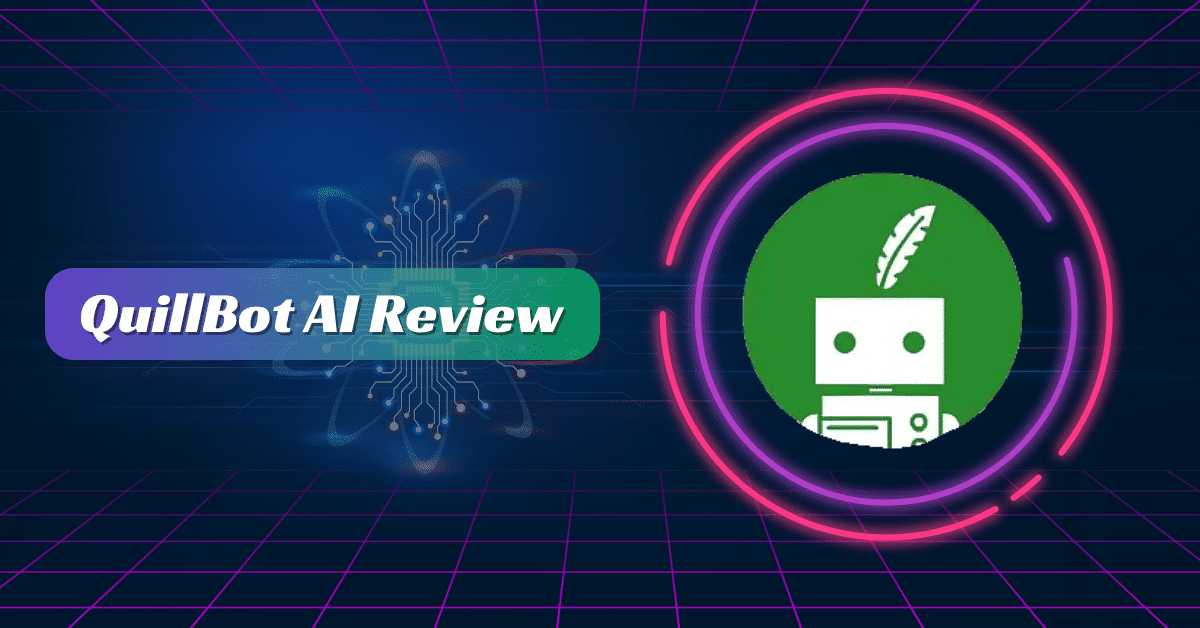
Explore the world of QuillBot AI Review (2024) – your ultimate writing companion! From paraphrasing to grammar checks, discover its features, pricing plans, and the inside scoop on pros and cons. Dive in now!
Hey there! So, you know how artificial intelligence (AI) is advancing like crazy, right? There are always these new AI tools popping up.
In a time where everyone loves straightforward and to-the-point writing, AI writing tools are becoming super important.
And guess what? Quillbot AI is one of those cool technologies that’s making a big impact. It started as just a simple tool for rephrasing stuff, but now it’s this powerful AI writing assistant that’s shaking things up.
In this review, we’ll dive into Quillbot AI and check out its main features, pricing plans, and the inside scoop on pros and cons. Let’s get into it!
1: What is QuillBot?
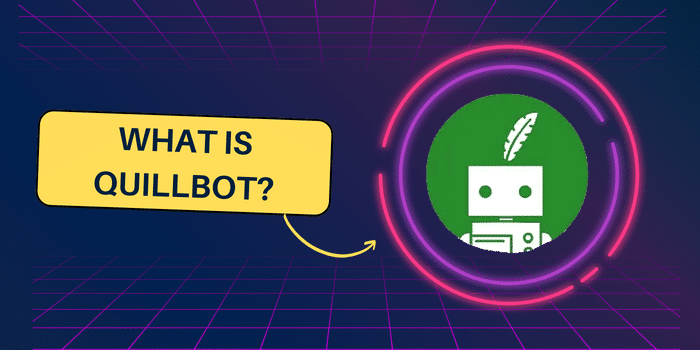
Meet QuillBot, your go-to paraphrasing wizard! This nifty tool harnesses the power of cutting-edge AI to jazz up your sentences, articles, and paragraphs. It’s like having a writing assistant that won’t break the bank.
But wait, there’s more! QuillBot goes above and beyond with features like grammar checking, plagiarism detection, and even summarizing content. It’s a dream come true for academics, essayists, and writers, slashing your writing time in half. Plus, it sprinkles a touch of professionalism on your content by finding just the right synonyms and beefing up your vocabulary.
And here’s the kicker – you don’t need a bunch of different tools. QuillBot’s got you covered all in one place! Time to make your writing life a whole lot easier.
2: How QuillBot AI Works! 🌟
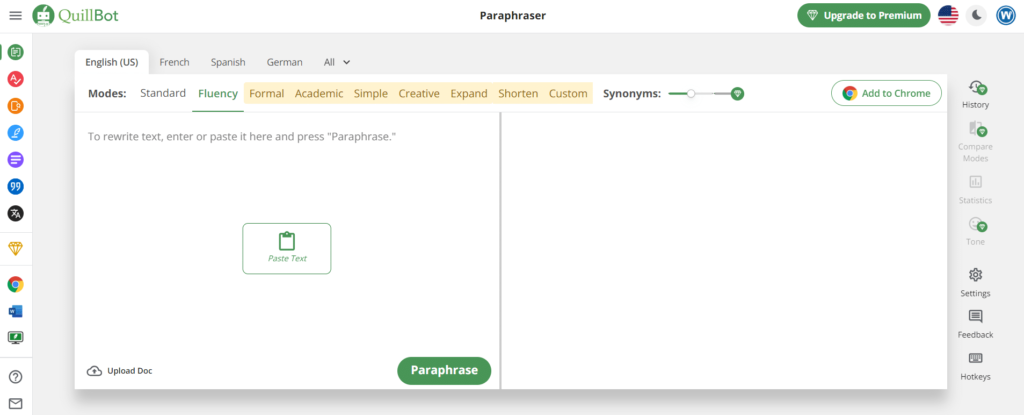
Getting on board with QuillBot is a breeze! No need to sign up – it’s free with a few limitations. Just hop onto their website, and you’ll find all the tools neatly lined up on the left side. Pick a tool, and you’re off!
The layout stays the same for each tool, making it super user-friendly. Take the Grammar Checker, for example. Copy-paste your content, and QuillBot swoops in, catching broken sentences and grammar goofs with just a click.
And the other tools? Same easy-peasy deal! The Summarizer, for instance, makes turning long essays into concise gems a cinch. Paste your text, get a snappy summary, and it even throws in a plagiarism check to keep things original.
Here’s the secret sauce: QuillBot’s AI is like a brain that learns from tons of data. It knows grammar, spelling, punctuation, tone – you name it. So, when you ignore a suggestion a few times, the AI catches on and serves up alternatives that fit your style better. It’s like having your writing coach! 🚀
3:QuillBot AI Features
Quillbot AI is like your trusty sidekick for getting your content in tip-top shape! Now, let’s dive into all the cool stuff it can do. 🚀
3.1: Grammar Checker
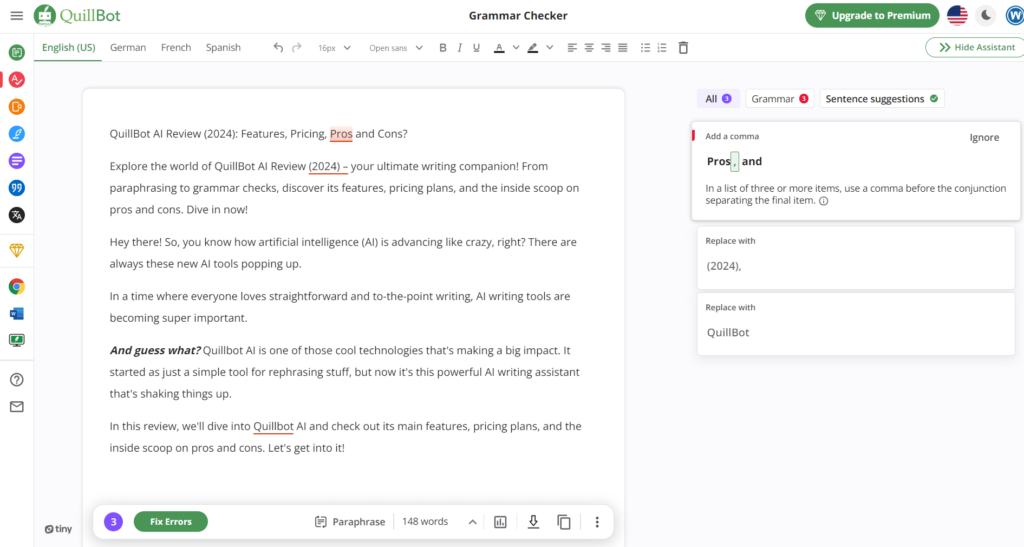
Say hello to the Grammar Checker – your grammar superhero in Quillbot AI! No sign-up is needed, just paste your text into Quillbot’s editor and watch the magic happen. It spots and highlights all those pesky grammar slip-ups, from punctuation to spelling.
Here’s the cool part: the Fix All Errors button. It’s like a one-click makeover for your writing, fixing multiple issues at once and making everything smooth and consistent. The Grammar Checker is like your personal editor, marking potential errors in red and making editing a breeze. With its real-time underlining and instant correction, it’s your shortcut to more polished writing and less stress. 🎉
3.2: Paraphraser
Meet the Paraphraser, your go-to wordsmith in Quillbot AI! It’s like a magic wand for rewriting text while keeping that main message intact. Awesome, right? And here’s the best part – no need to sign up for an account, it’s ready to roll!
You get to pick your style: ‘Fewer Changes’ or ‘More Changes.’ Premium users? They’re in for the full makeover experience with maximum adjustments. So whether you’re a student, an aspiring author, or just someone who loves playing with words, the Paraphraser has your back! 🌟
3.3: Citation Generator
Say hello to the Citation Generator – your sidekick for tackling the citation maze in Quillbot! It’s like a superhero for academic and professional writing, making the whole citation thing a breeze.
This handy tool is here to help you navigate through different citation styles like APA, MLA, and Chicago. Books, websites – you name it, it’s got you covered. The best part? It’s quick and easy to use! Just a few clicks, and you’ve got both in-text and complete citations ready to roll. And guess what? You can even export them to Microsoft Word. Saving time and giving proper credit to your sources for all those research and academic writing adventures. 📚✨
3.4: Plagiarism Checker
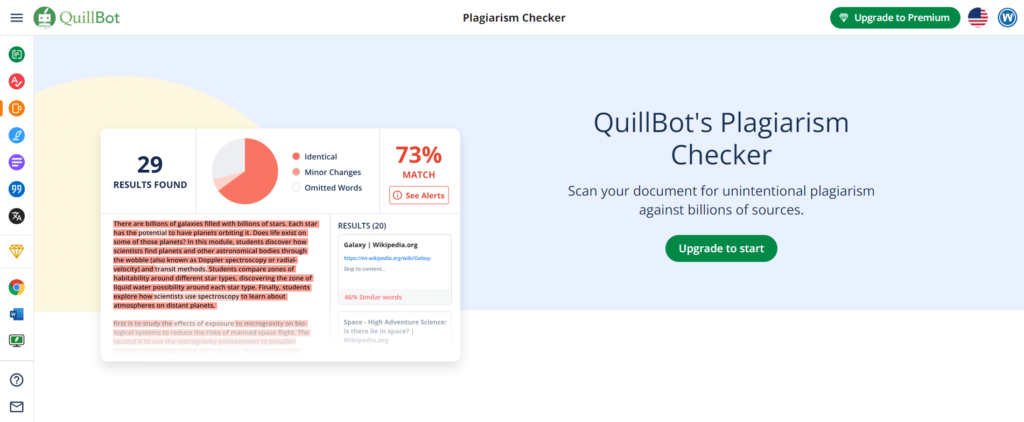
Now, let’s talk about the Plagiarism Checker – your guardian against content copycats in Quillbot AI! No need for extra tools; it’s all right here.
Premium users, this one’s for you. Just paste your content in, and voila! Quick results on how unique your work is or if there’s any potential plagiarism. It’s perfect for all sorts of content, like those hefty research papers. And get this – it scans up to 20 pages a month, approximately 5000 words!
This checker is like a detective, catching identical words, subtle changes, rephrased words – you name it. It’s all about making sure your work is solid and true. 🕵️♂️✨
3.5: Summarizer
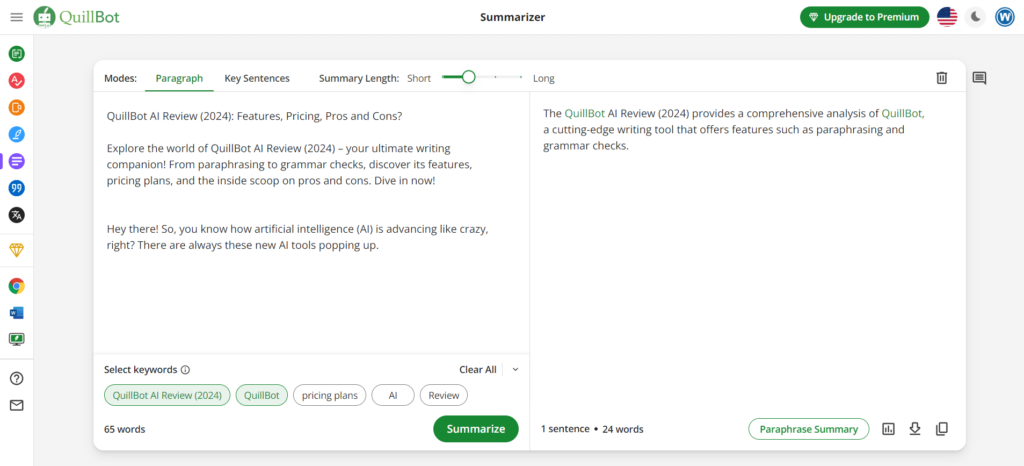
Let’s chat about the Summarizer – your shortcut to the essence of things in Quillbot AI! It’s like having a magic wand for turning long texts into bite-sized summaries.
Check this out: You get to choose between Short and Long summaries, giving you the power to decide how much detail you want. Short is perfect for quick glimpses of central ideas or breezing through multiple articles. Now, Long? That’s your go-to for digging deep and getting the full picture.
Powered by natural language magic, Quillbot AI’s Summarizer pulls out the key info while keeping that original vibe intact. And there are two modes – Key Sentences for a quick snapshot, and Paragraph mode for a bit more detail. Time to make summarizing a breeze! 🌪️📚
3.6: Translator
Let’s talk about the Translator – your language buddy in Quillbot AI! It’s like a world tour for your words, breaking down language walls in research and writing.
Here’s the scoop: You can translate text into more than 30 languages, making communication a breeze. And get this – it’s free and ad-free! You can toss in up to 5,000 characters at once, and it even comes with handy writing tools for quick and accurate translations.
So, whether you’re a writer or a researcher, the Translator is your go-to for crossing language bridges with ease. Time to make your words speak every language! 🌎✨
4: QuillBot AI Pricing and Plans 💰
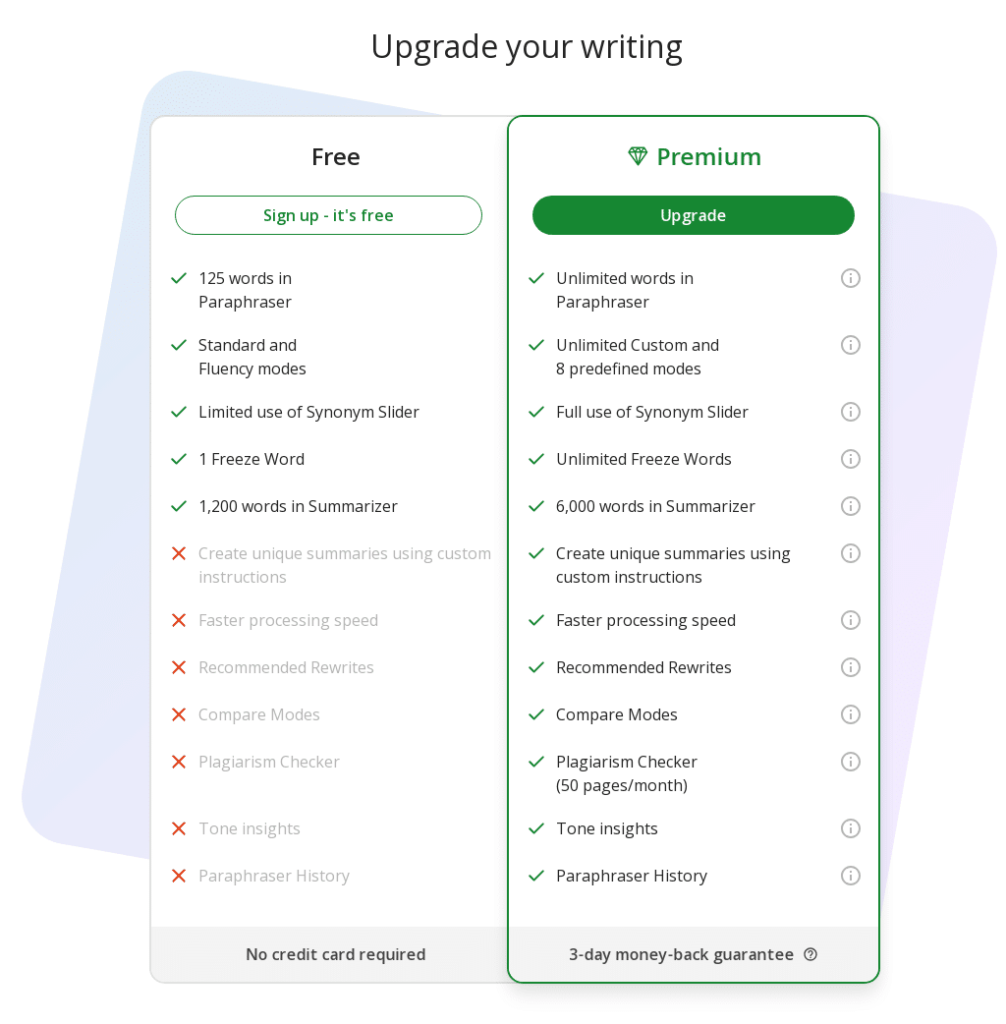
4.1: Free Plan (Basic)
4.2: Premium Plan
4.3: Payment Plans for Premium
5: QuillBot AI Pros and Cons?
5.1: QuillBot AI Pros
5.2: QuillBot AI Cons
6: FAQs – QuillBot AI Review
Q1: What is QuillBot?
QuillBot is an AI writing assistant for paraphrasing, grammar checking, summarizing, and more.
Q2: Is there a free plan?
Yes, with limitations. Free users get basic features.
Q3: What does the Premium Plan offer?
Unlimited paraphrasing, additional styles, 6,000-word summarizer, and advanced features.
Q4: How much is the Premium Plan?
Annual: $49.95, Semi-Annual: $39.95, Monthly: $9.95.
Q5: Is there a money-back guarantee?
Yes, 100% refund within three days.
Q6: Can QuillBot be used for academic writing?
Yes, it’s ideal for academics, essayists, and writers.
Q7: How does the Plagiarism Checker work?
Scans up to 20 pages, and identifies plagiarism elements.
Q8: Does it support multiple languages?
Yes, the Translator feature translates into 30+ languages.
7: Summary
In summary, QuillBot AI Review is a versatile writing companion with user-friendly features. Its perpetual free plan and premium options cater to diverse needs. While there are some limitations, the overall toolset, including grammar checking and summarizing, makes QuillBot a valuable asset for writers and researchers alike.
